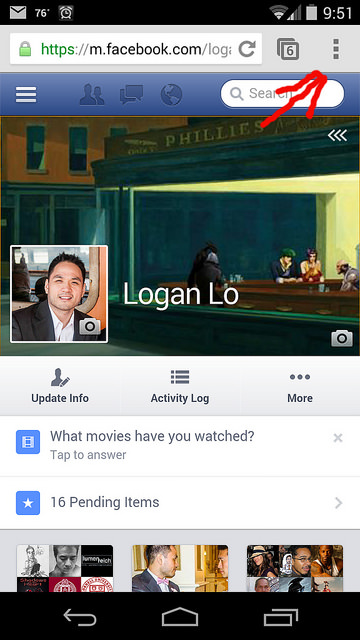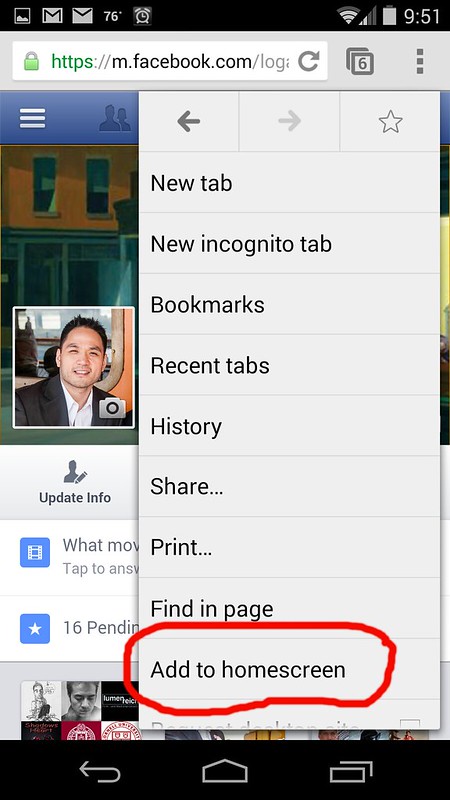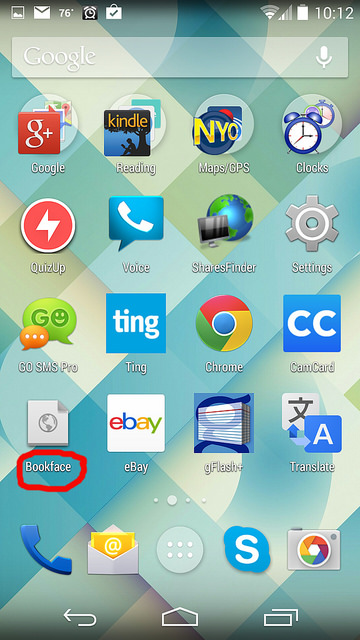How to avoid the Facebook Messaging App
This isn’t part of my usual nuthin.
Facebook has been annoying me because of it’s insistence that I download the messaging app. So I got rid of both apps on my phone.
The downside of doing it this way is that you no longer get notices when people write you on Facebook; the upside is that you’ll have zero data/battery sucking apps from Facebook.
Note that you can have the best of both worlds by keeping the original Facebook app on your phone just so you’ll get notices but you’ll be interacting with Facebook via your browser.
How to do it in 5 easy steps
This works for Android/Chrome but I’m sure there’s a way to do this via iPhone and other browsers.
- Pull up Facebook on the Chrome web browser on your phone.
- Press the three vertical dots on the upper left hand side.
3. Select “Add to homescreen.”
4. Give it a title.
5. Enjoy your Facebook Messaging free phone.
Off to be a lawyer.
Back to the usual nonsense tomorrow.
Location: Desk, looking a CoSs
Mood: annoyed with FB
Music: you just want the attention – I’m not your toy
![]() Subscribe!
Subscribe!
Like this post? Tell someone about it by clicking a button below.